How to turn fall detection on your Samsung Galaxy Watch Ultra on or off
You can set your smartwatch to detect if you fall and automatically notify your emergency contacts.


Slide your finger upwards starting from the bottom of the screen.


Press the settings icon.
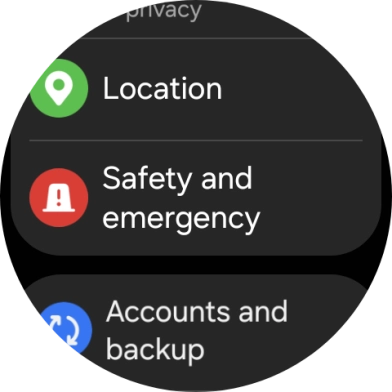

Press Safety and emergency.
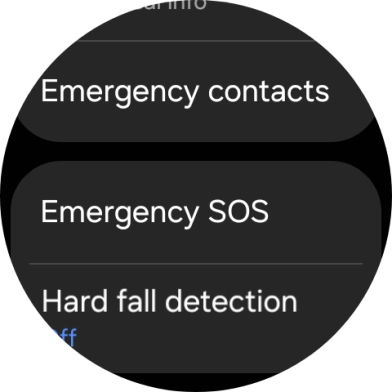

Press Hard fall detection.
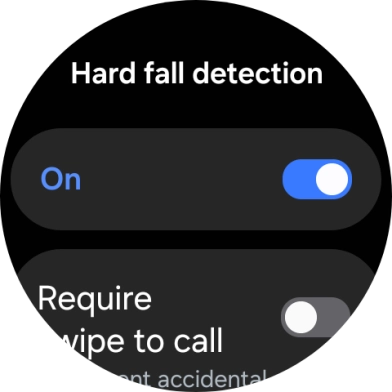

Press the indicator below 'Hard fall detection' to turn the function on or off.
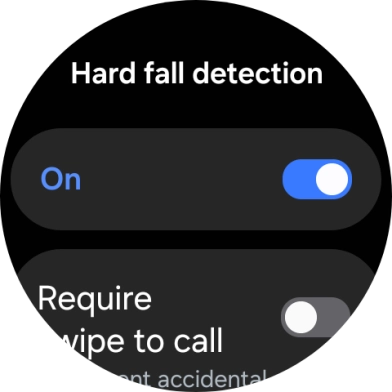

Press the indicator next to 'Require swipe to call' to turn the function on or off.
You can choose to automatically call the emergency dispatch centre when your smartwatch detects a hard fall or if you need to slide the screen before a call is made.
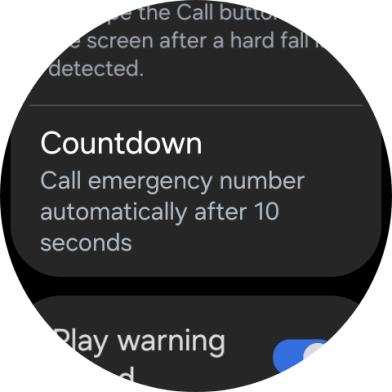

Press Countdown.
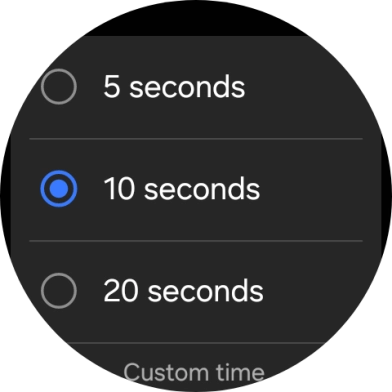

Press the required setting to choose how long the countdown should be before your smartwatch calls the emergency dispatch centre when a hard fall is detected.
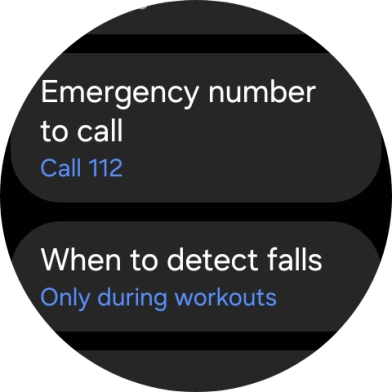

Press Emergency number to call.
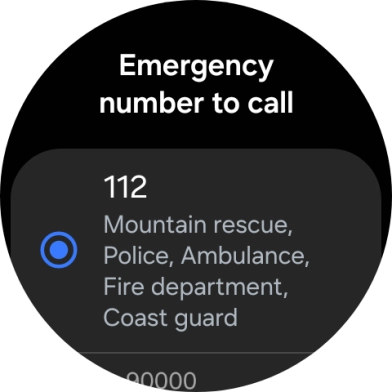

Press the required setting.
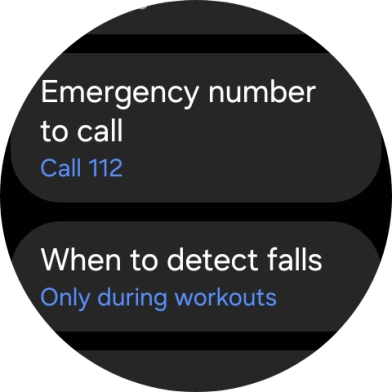

Press When to detect falls.
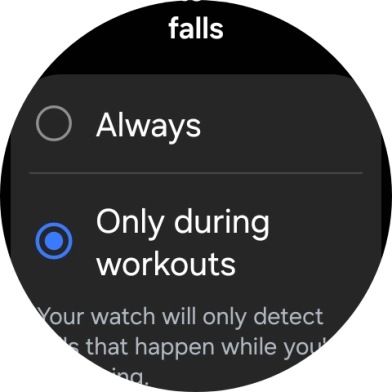

Press the required setting.
You can choose whether fall detection is always active or only active when you are doing a physical activity.


Press the indicator next to 'Share info with emergency contacts' to turn the function on or off.
If the function is turned on, your emergency contacts will receive an SOS message with your location when your smartwatch has detected a fall. To use the function, you need to set your emergency contacts.


Press the Home key to return to the home screen.
