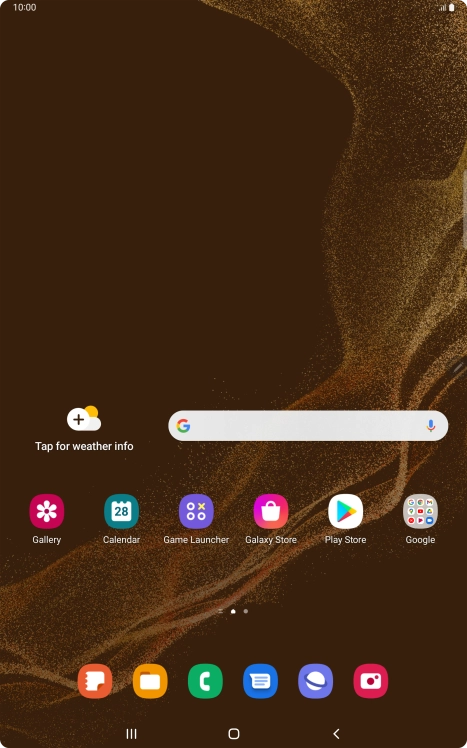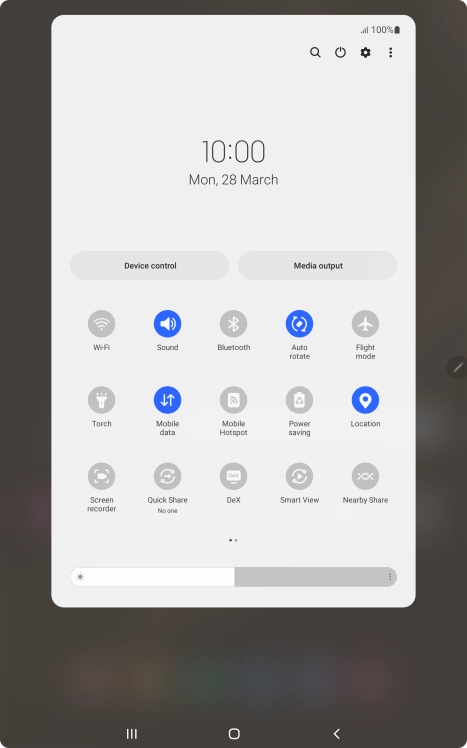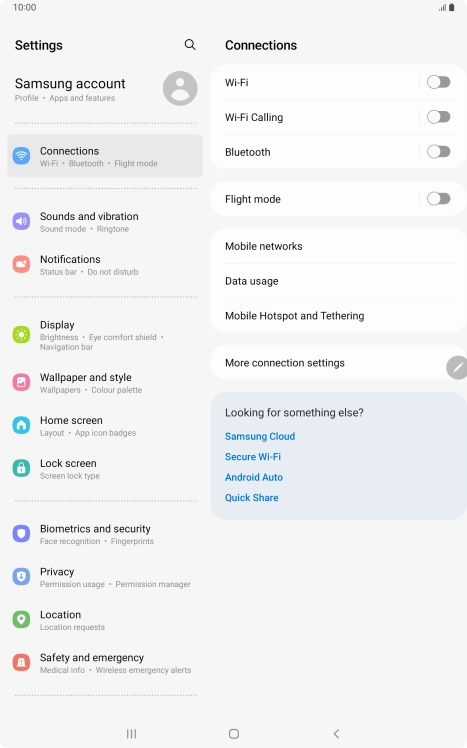I have problems starting my Samsung Galaxy Tab S8 5G
If you can't start your tablet, after having turned it on, there may be several causes of the problem.
Sign in to the O2 website to have your tablet unlocked.
Contact customer services to have a new SIM sent to you.
Contact customer services to have a new SIM sent to you.
Check that the SIM PIN is correct.
Before you can use a SIM from O2, you need to unlock your tablet using an unlock code. To get the unlock code, contact the operator that locked your tablet.
Sign in to the O2 website to get the PUK.