I have problems using the internet connection on my OPPO A54 5G
If you can't use your phone's internet connection, there may be several causes of the problem.

If you can't use your phone's internet connection, there may be several causes of the problem.


Slide two fingers downwards starting from the top of the screen.
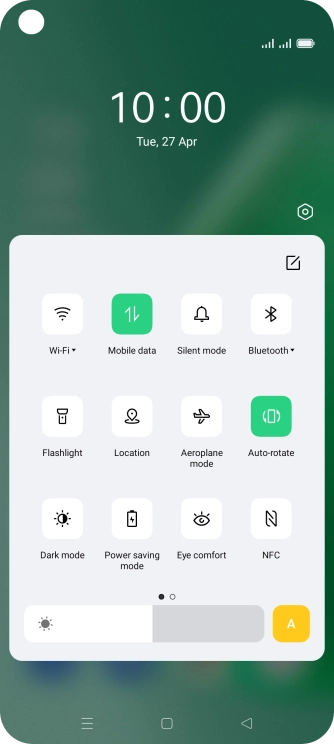
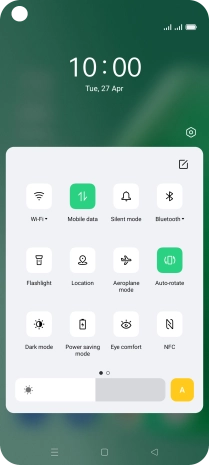
Press the settings icon.
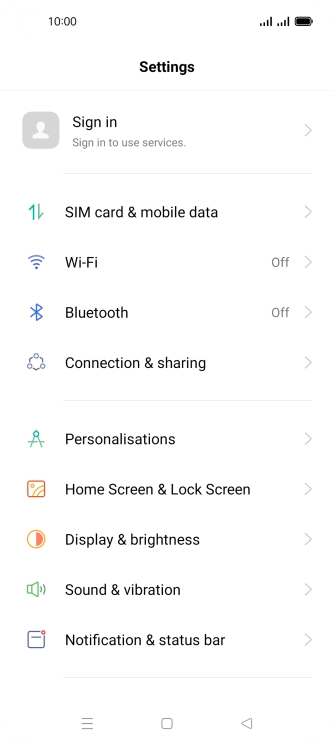
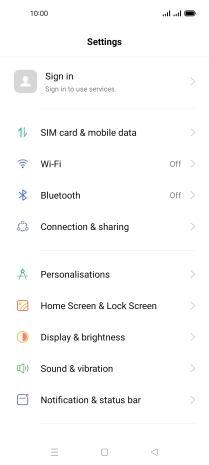
Press SIM card & mobile data.
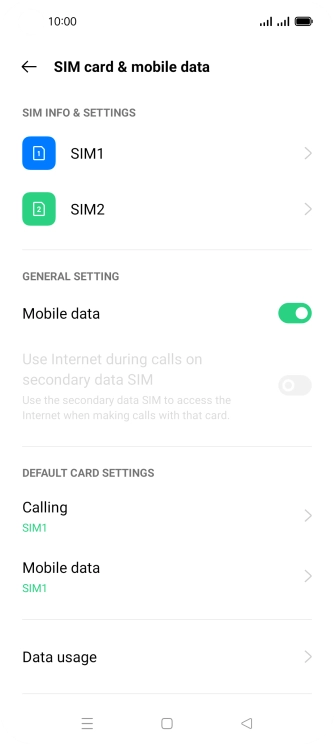
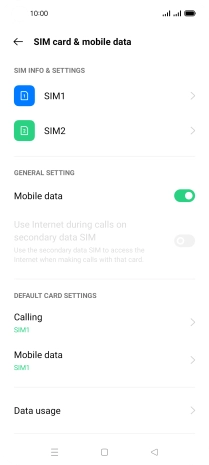
Press the required SIM.
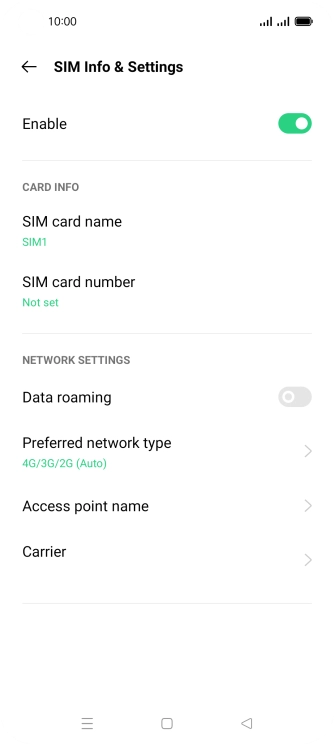
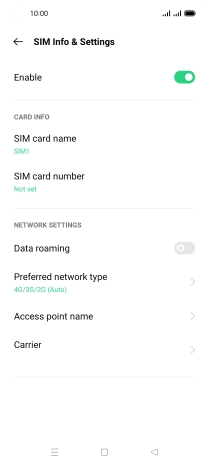
Press Access point name.


Press the add icon.
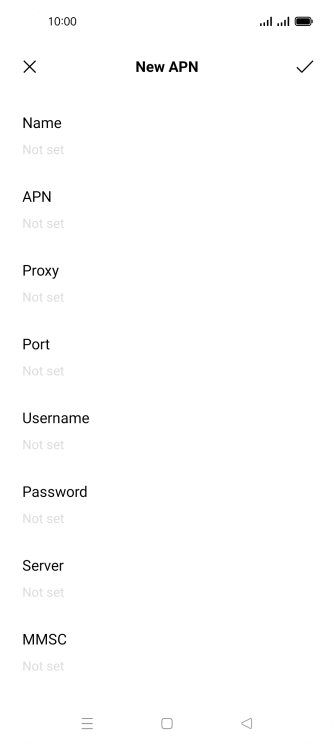
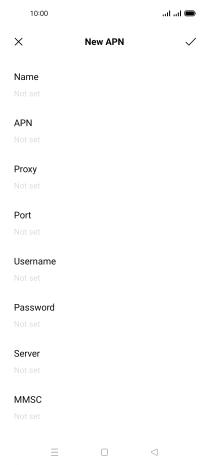
Press the field below 'Name' and key in O2 UK Internet.
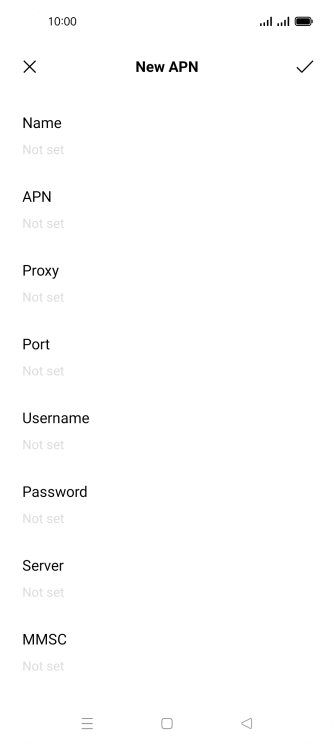
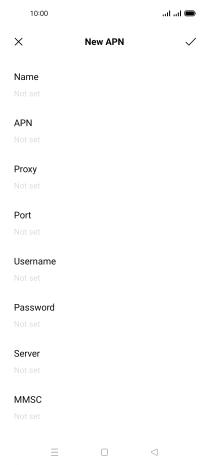
Press the field below 'APN' and key in mobile.o2.co.uk.
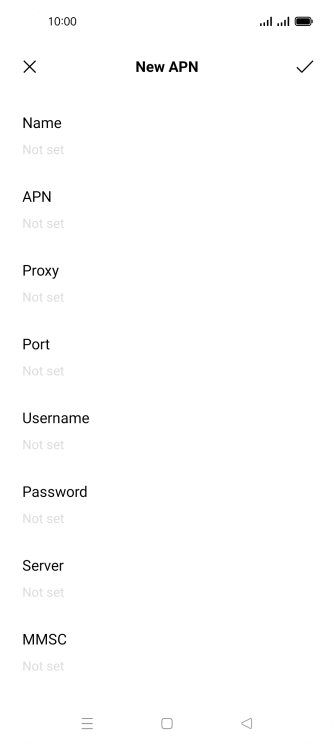
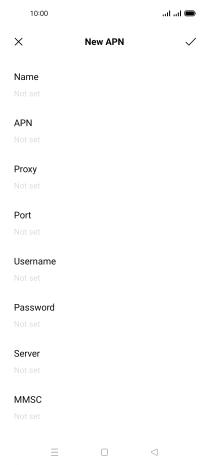
Press the field below 'Username' and key in o2.
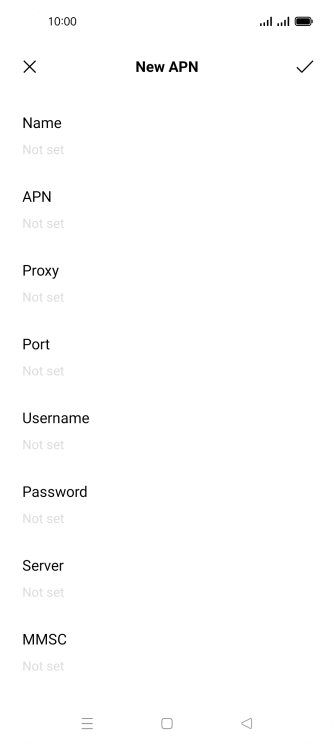
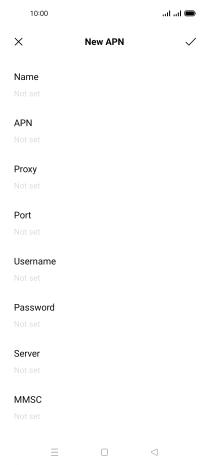
Press the field below 'Password' and key in p.
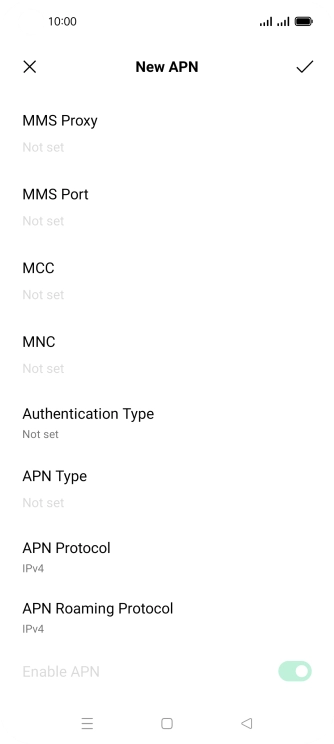
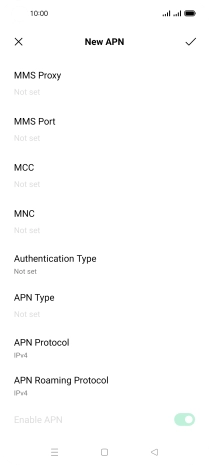
Press the field below 'MCC' and key in 234.
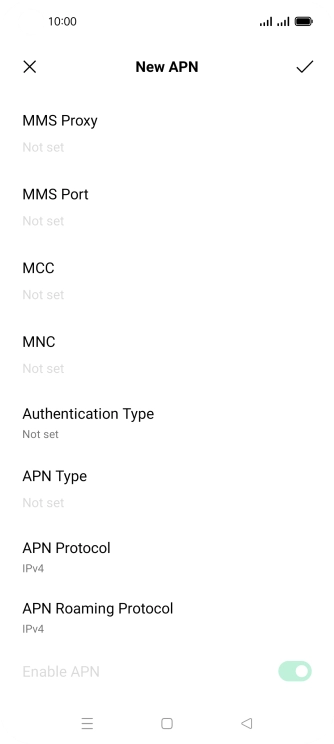
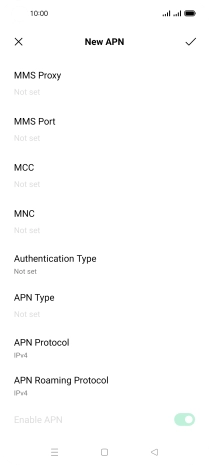
Press the field below 'MNC' and key in 10.
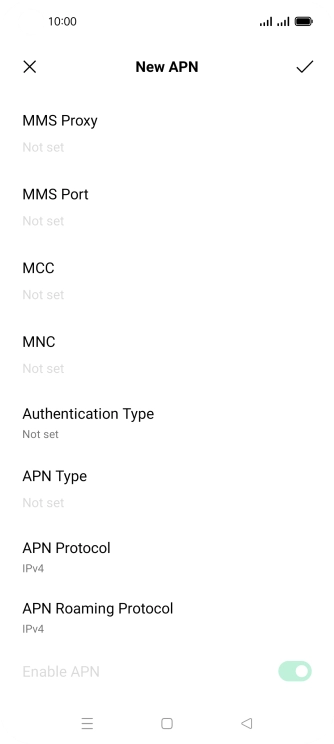
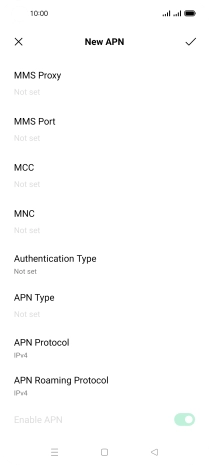
Press Authentication Type.
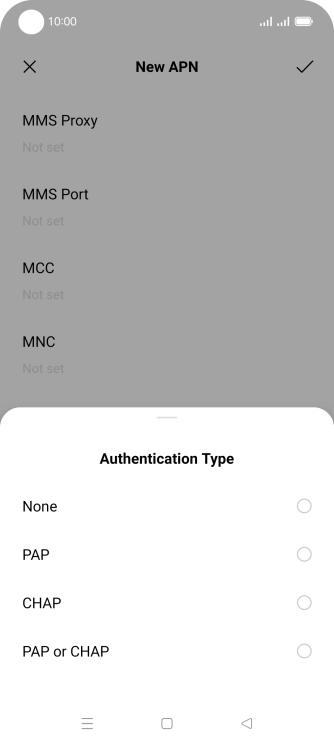
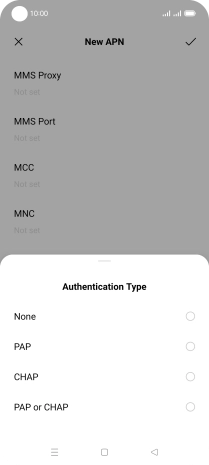
Press PAP.
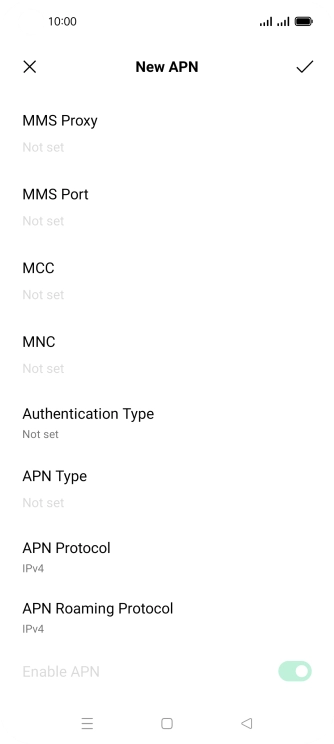
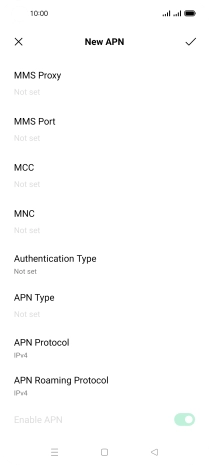
Press the field below 'APN Type' and key in default.
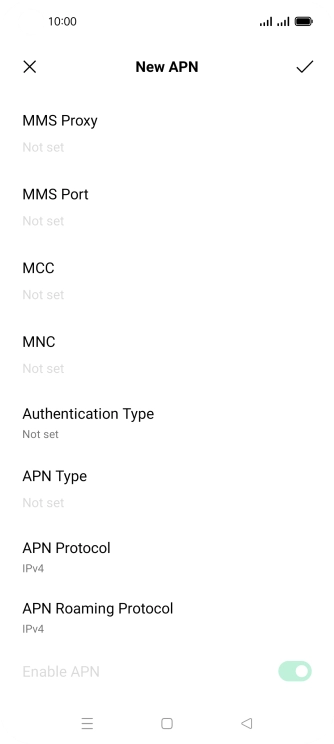
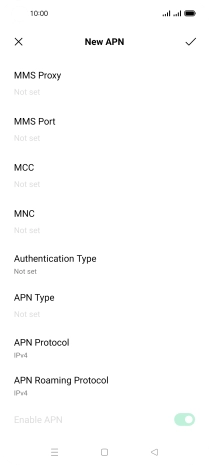
Press the confirm icon.


Press the field next to the data connection to activate it.


Press the Home key to return to the home screen.


Slide two fingers downwards starting from the top of the screen.
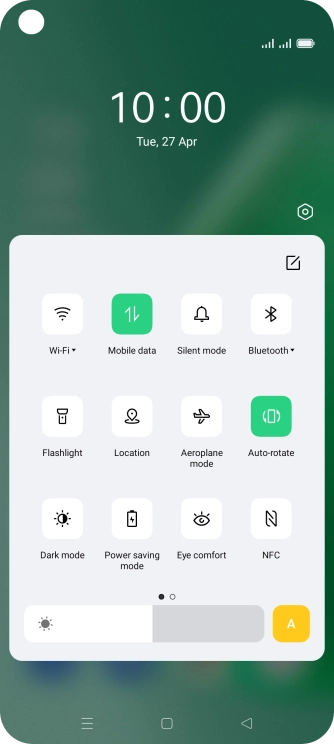
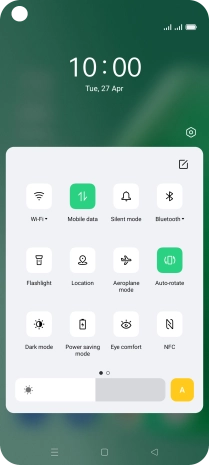
Press Mobile data to turn the function on or off.
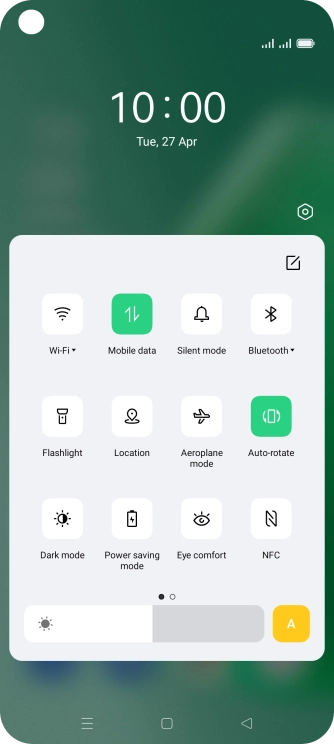
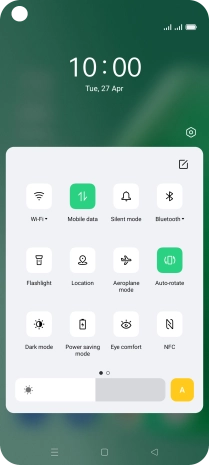
Press the Home key to return to the home screen.


Slide two fingers downwards starting from the top of the screen.
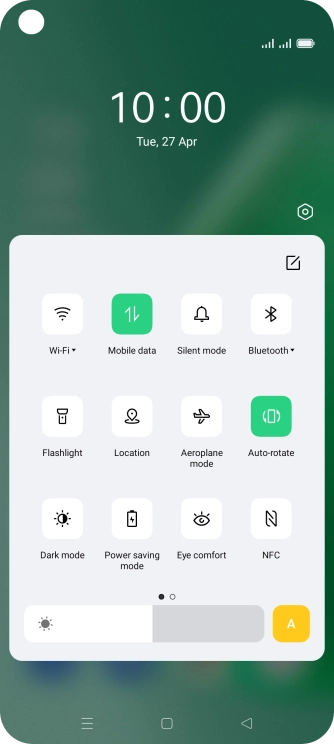
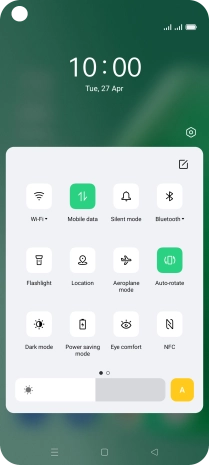
Press the settings icon.
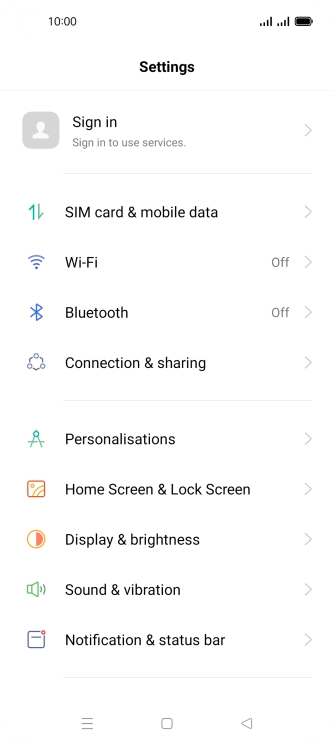
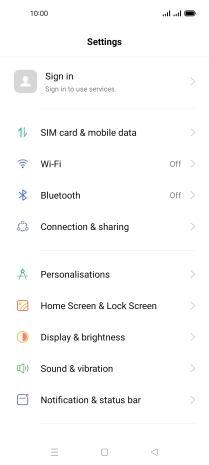
Press SIM card & mobile data.
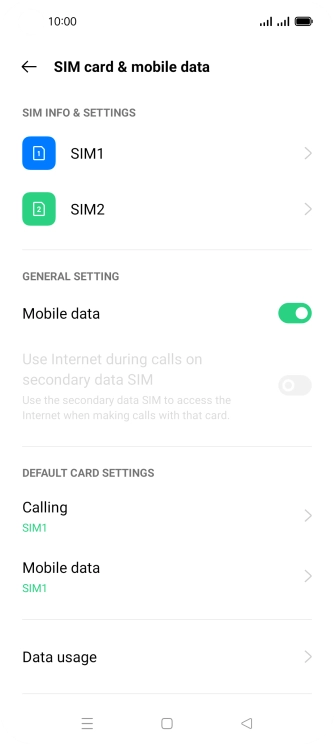
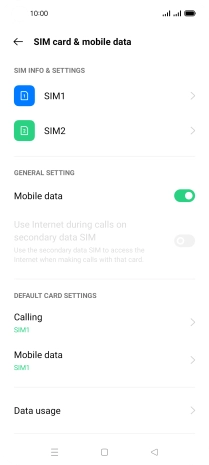
Press the required SIM.
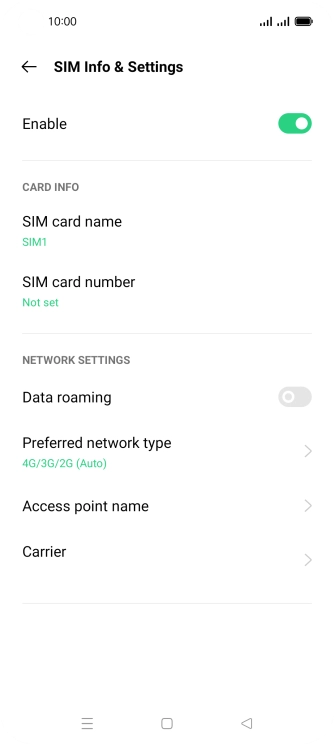
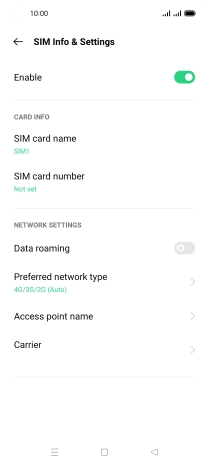
Press the indicator next to 'Data roaming' to turn the function on or off.
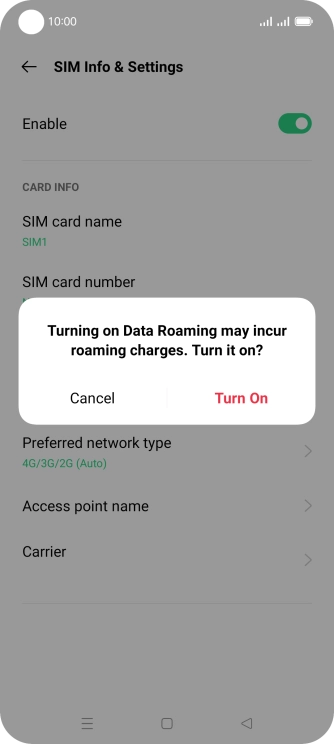
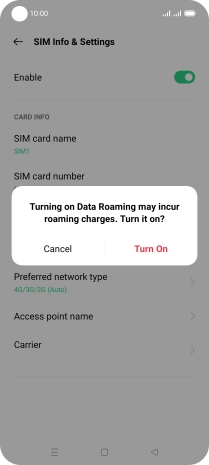
If you turn on the function, press Turn On.
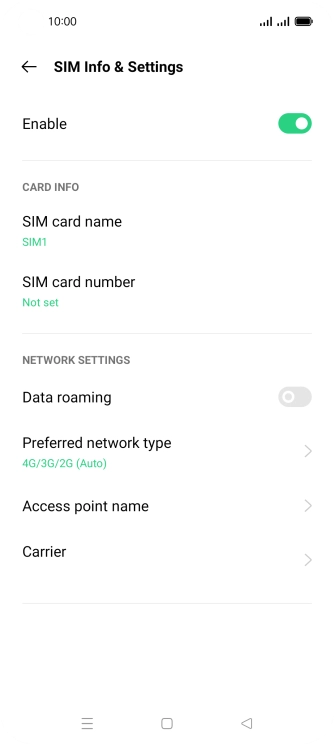
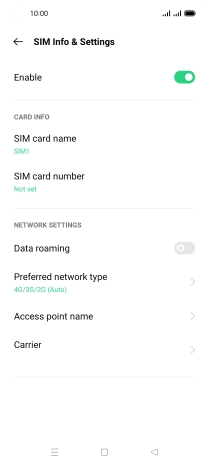
Press the Home key to return to the home screen.
Press On/Off.
Simultaneously, press and hold the Top volume key and keep them both pressed until your phone restarts.
