The battery life on my Honor Magic V3 is short
If your phone uses too much power and the battery life is short, there may be several causes of the problem.
Lower the screen brightness.
Turn on automatic screen lock.
Turn off live wallpapers.


Press the settings icon.
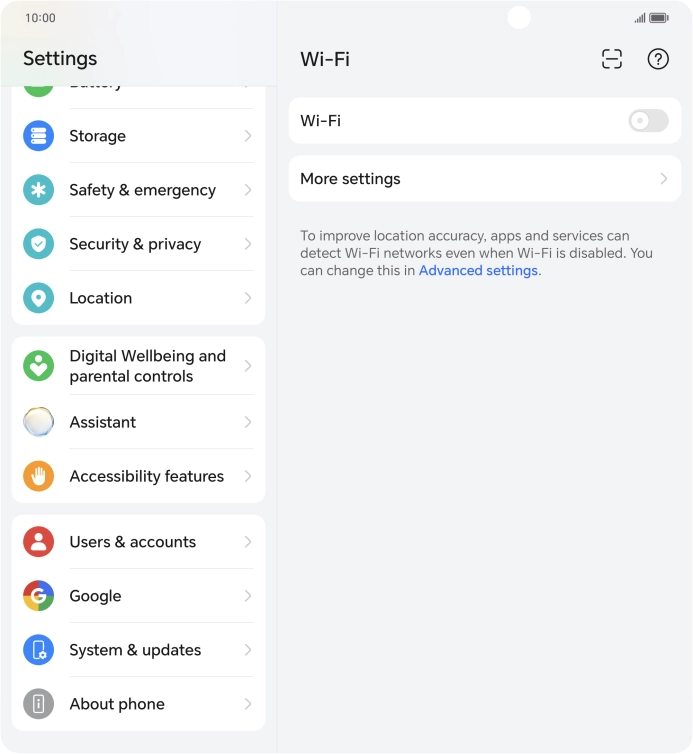

Press Users & accounts.
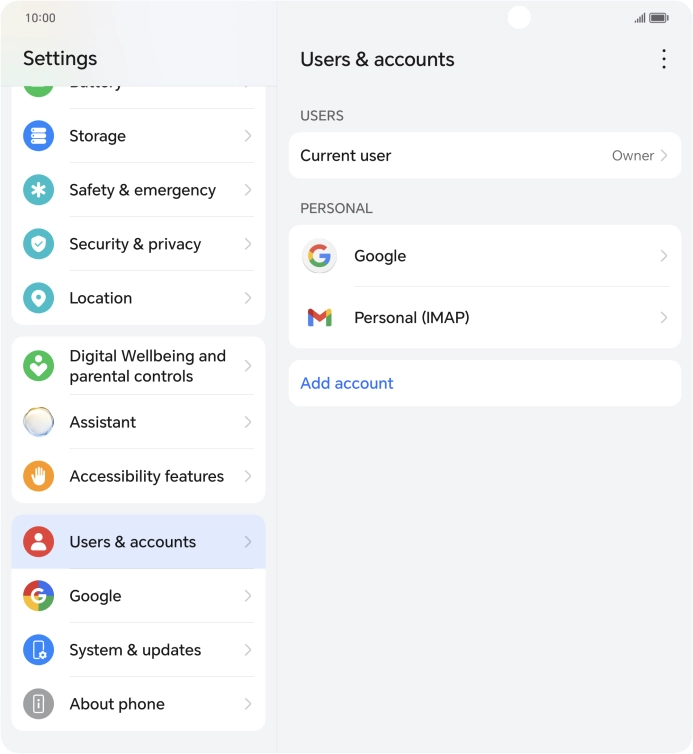

Press the menu icon.
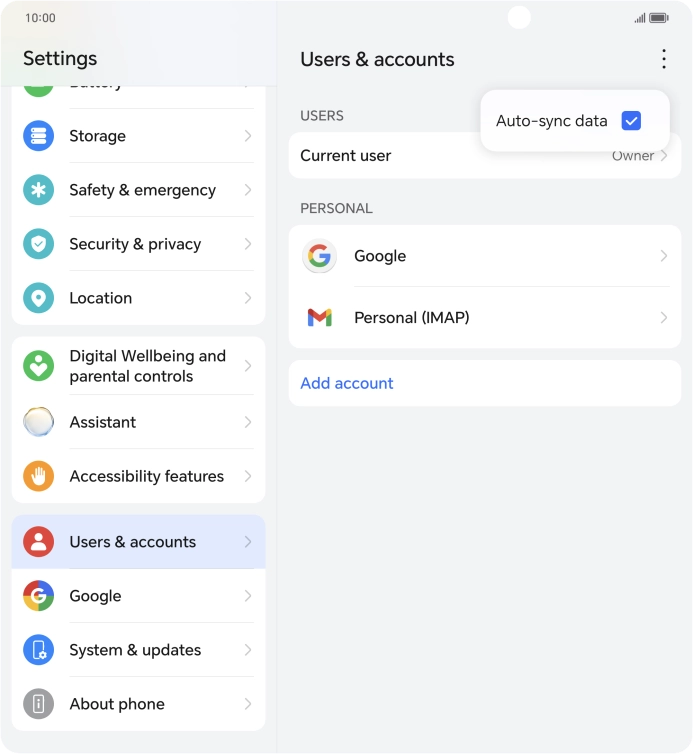

Press Auto-sync data to turn the function on or off.
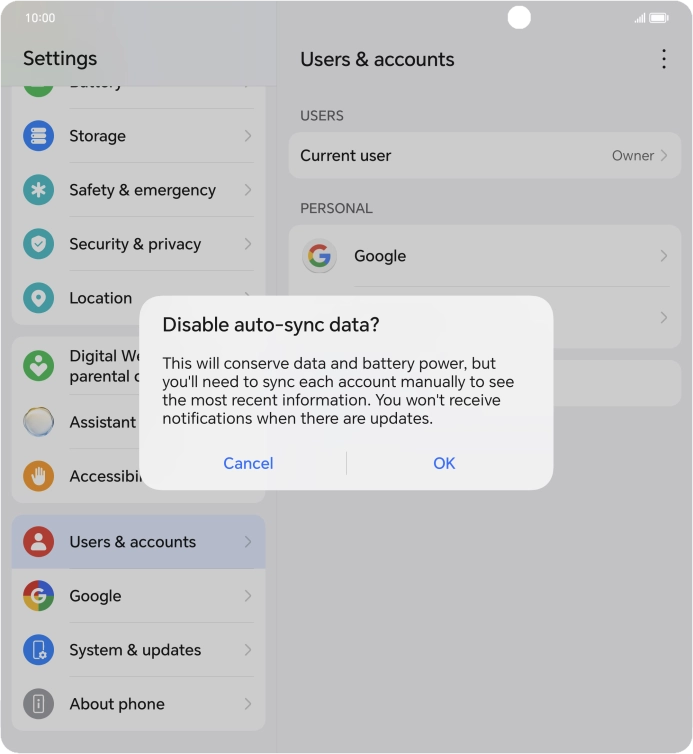

Press OK.
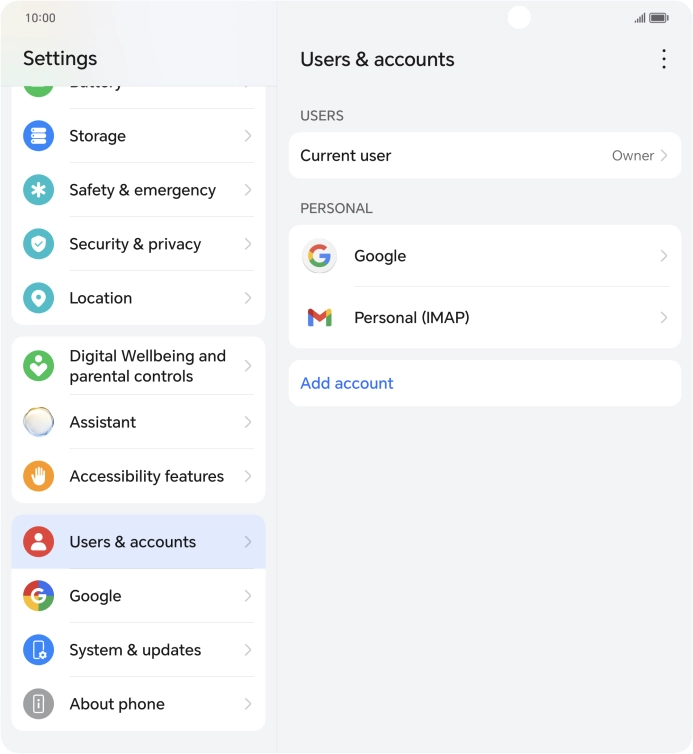

Slide your finger upwards starting from the bottom of the screen to return to the home screen.


Press Play Store.
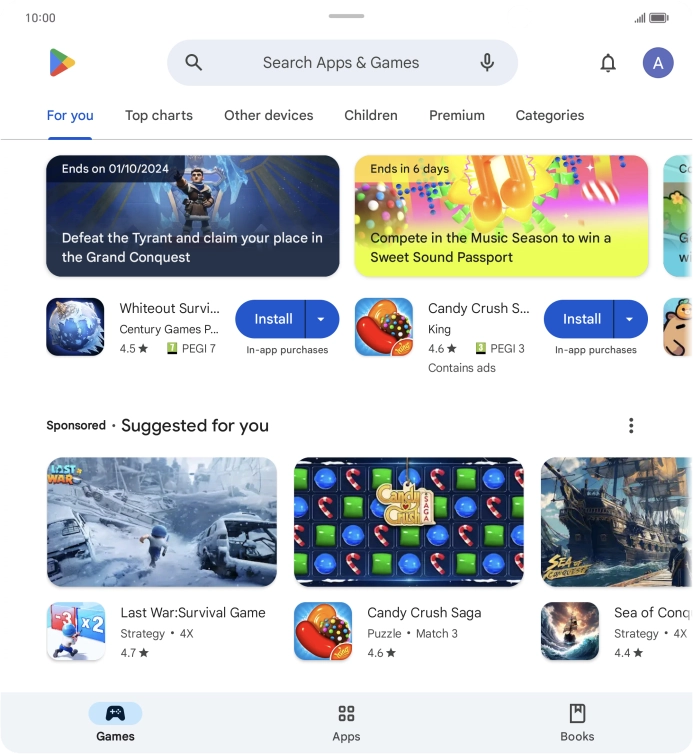

Press the profile icon.
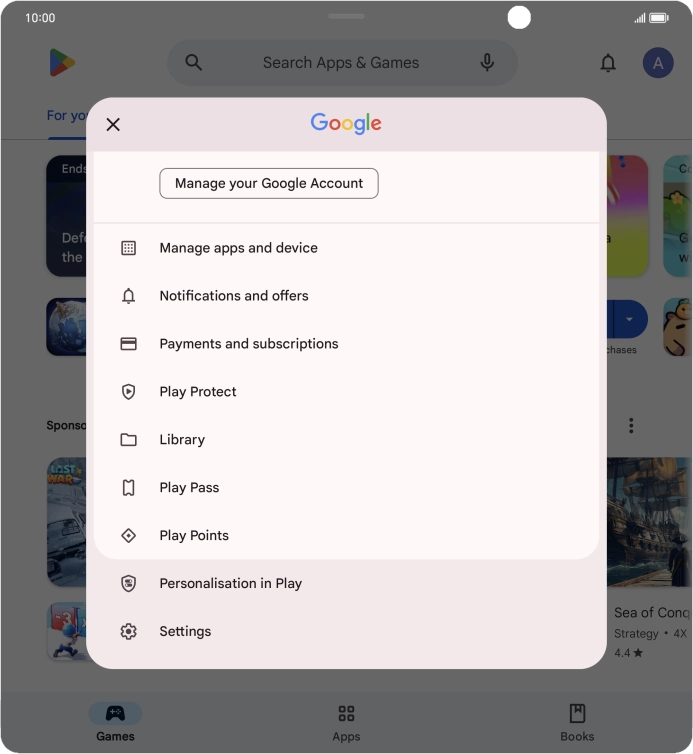

Press Settings.
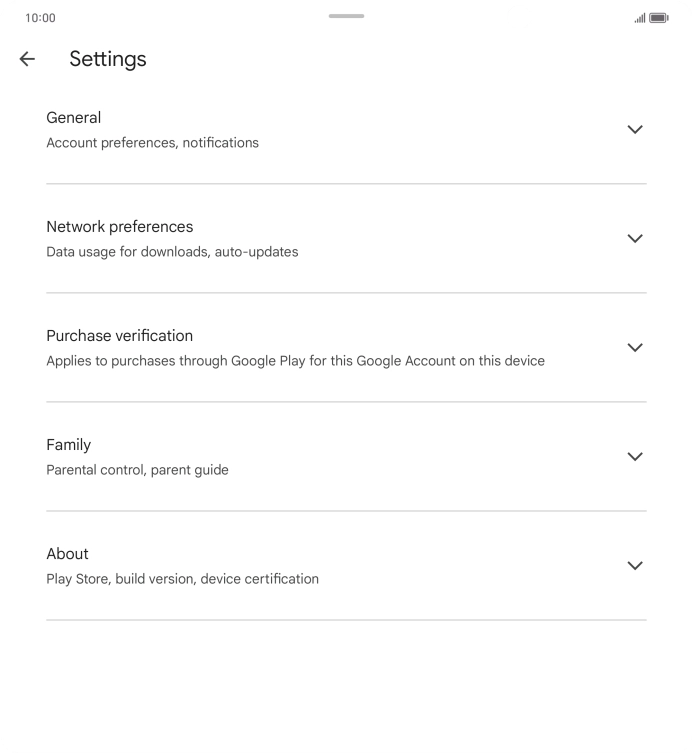

Press Network preferences.
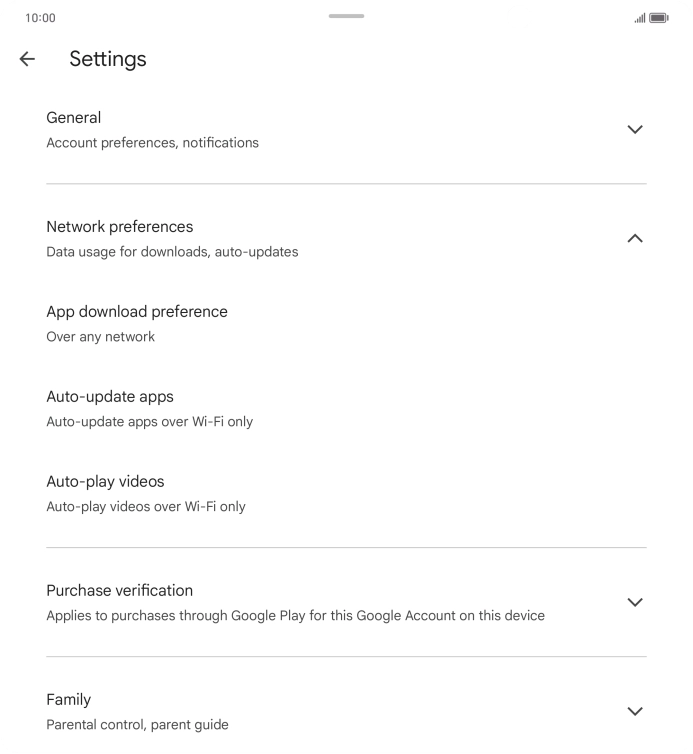

Press Auto-update apps.
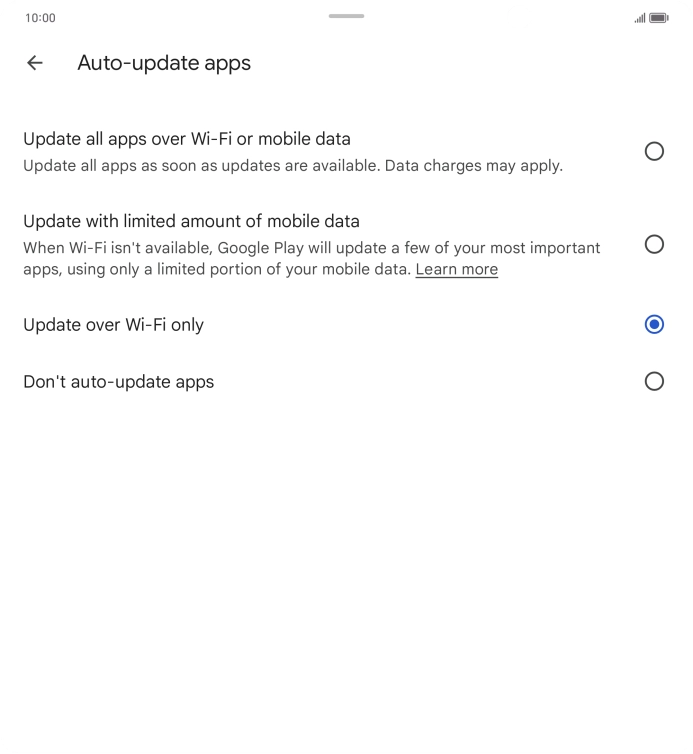

To turn on automatic update of apps using mobile network, press Update all apps over Wi-Fi or mobile data.
If you turn on automatic update of apps via mobile network, your apps are automatically updated via the mobile network when no WiFi networks are within range.
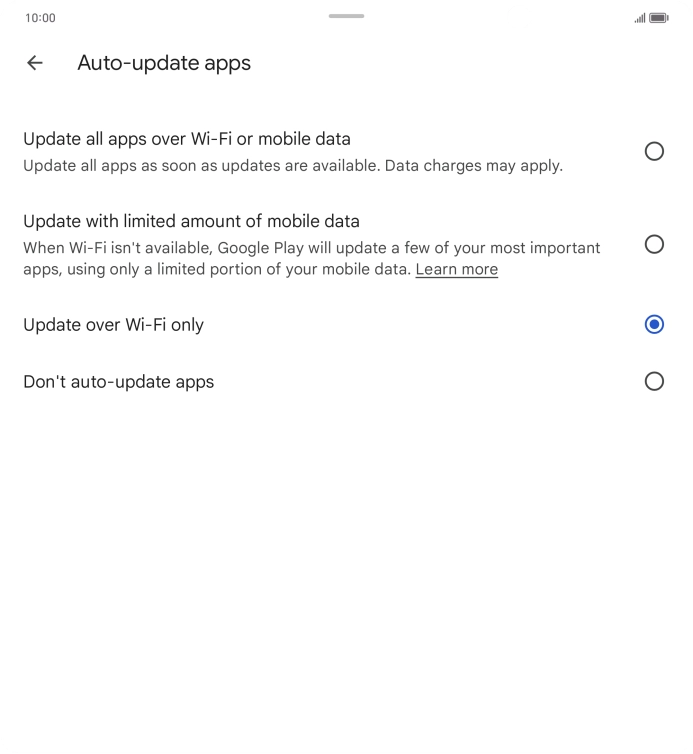

To turn on limited update of apps using mobile network, press Update with limited amount of mobile data.
If you turn on limited update of apps via mobile network, your most used apps are automatically updated via the mobile network when no WiFi networks are within range.
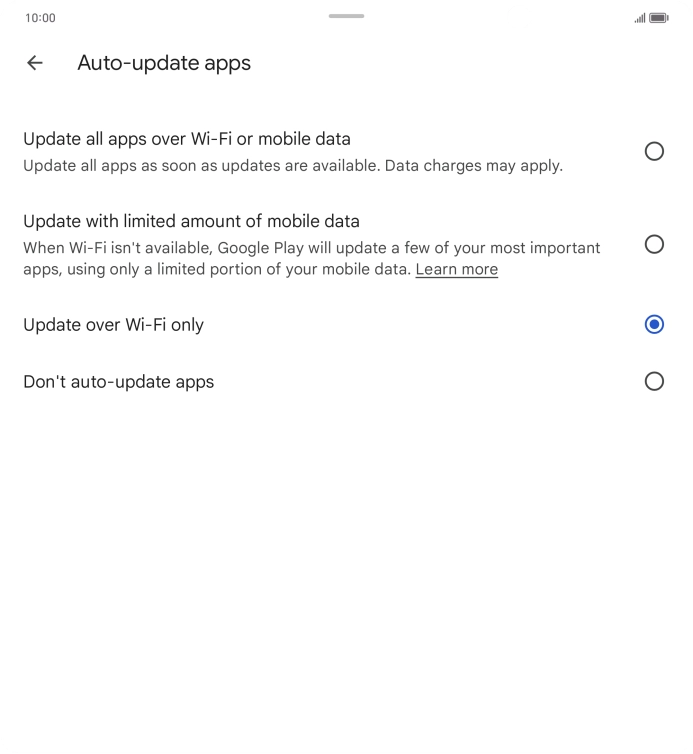

To turn on automatic update of apps using WiFi, press Update over Wi-Fi only.
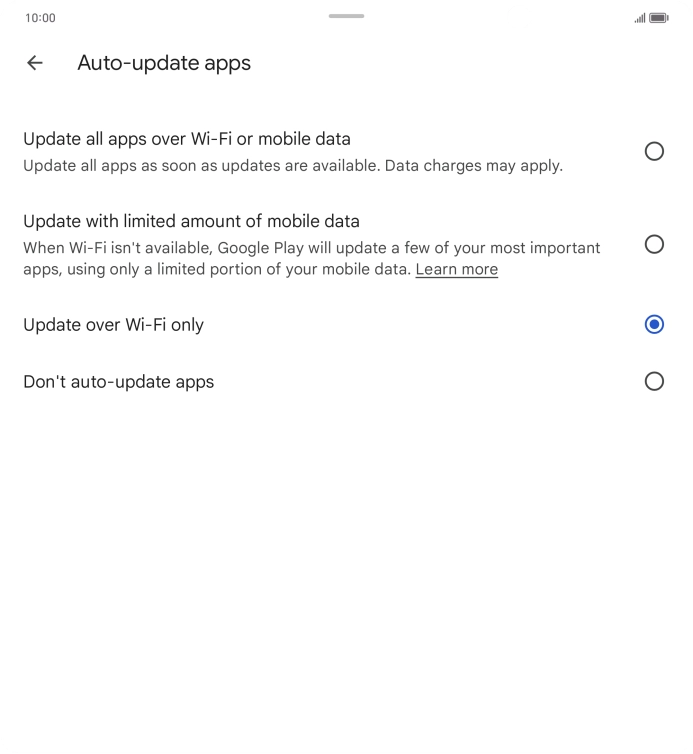

To turn off automatic update of apps, press Don't auto-update apps.
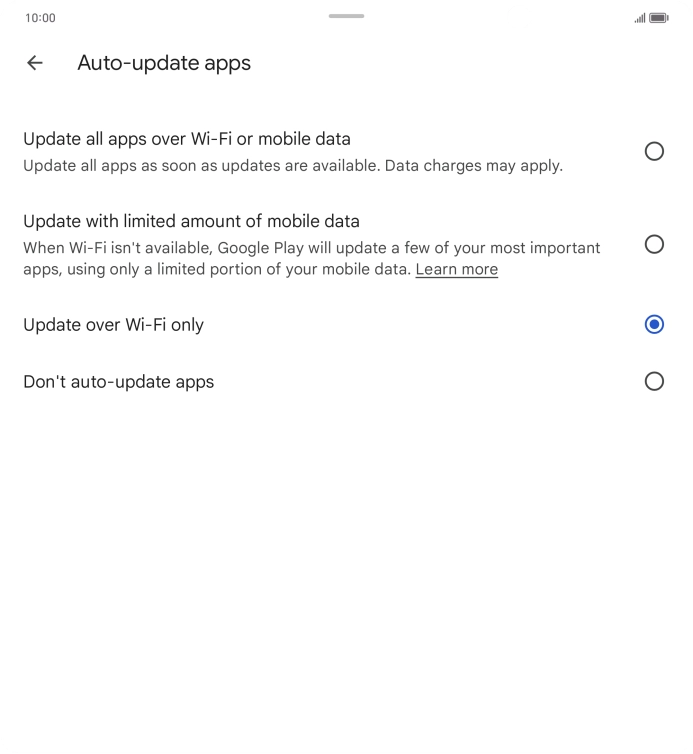

Slide your finger upwards starting from the bottom of the screen to return to the home screen.


Press the settings icon.
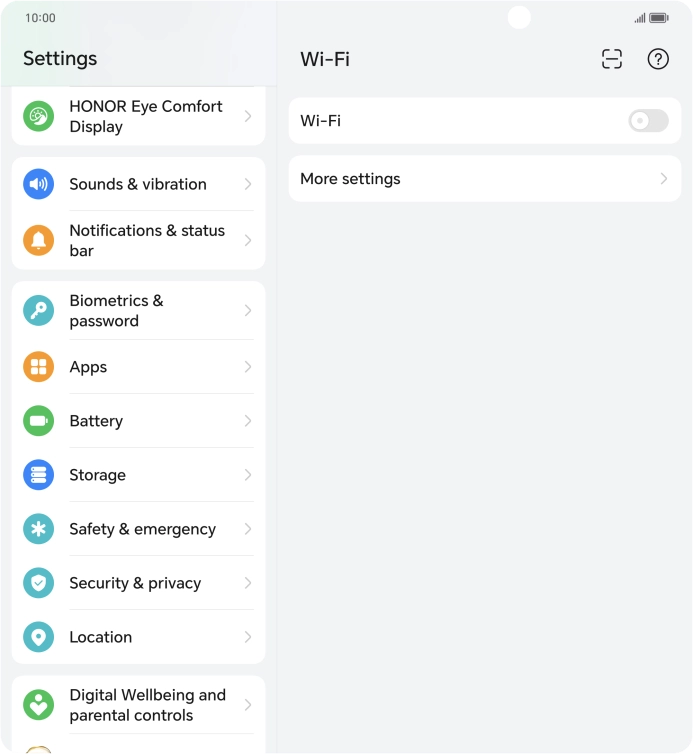

Press Notifications & status bar.
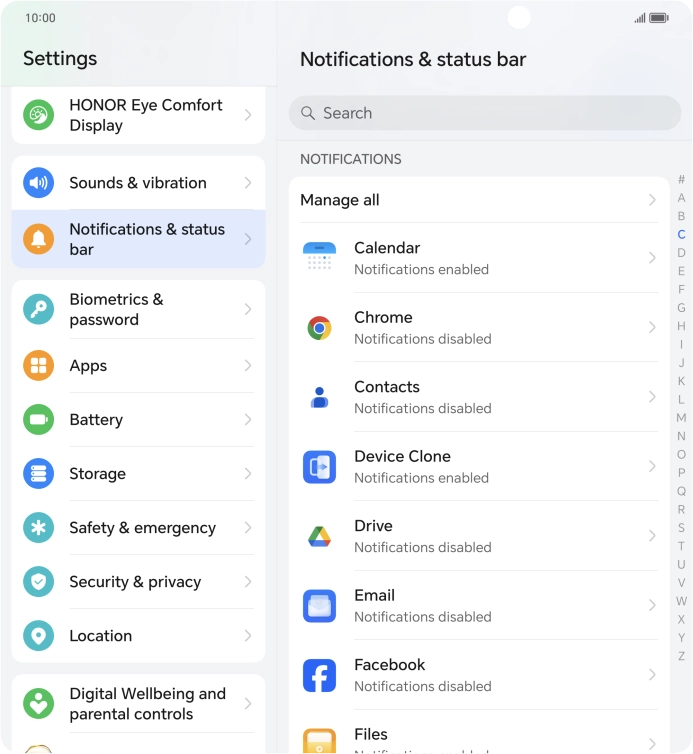

Press Manage all.
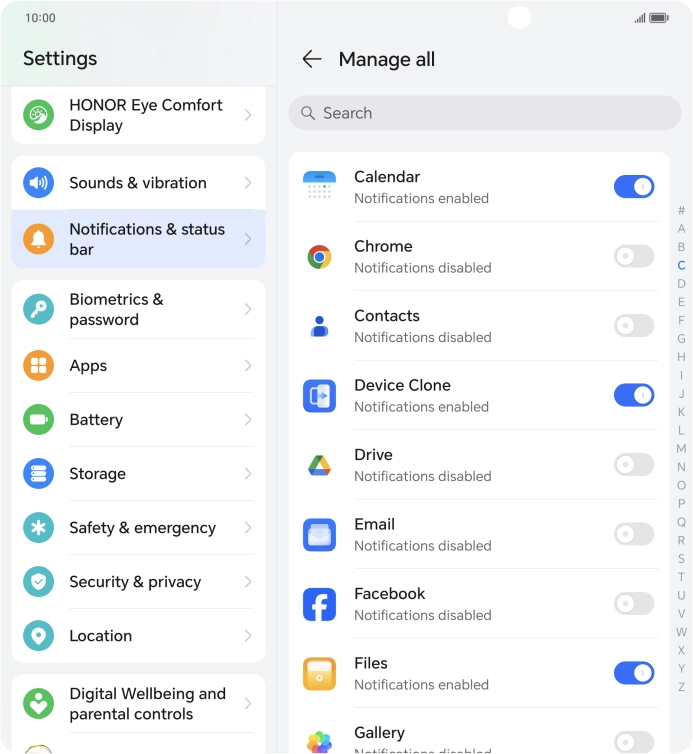

Press the indicators next to the required apps to turn the function on or off.
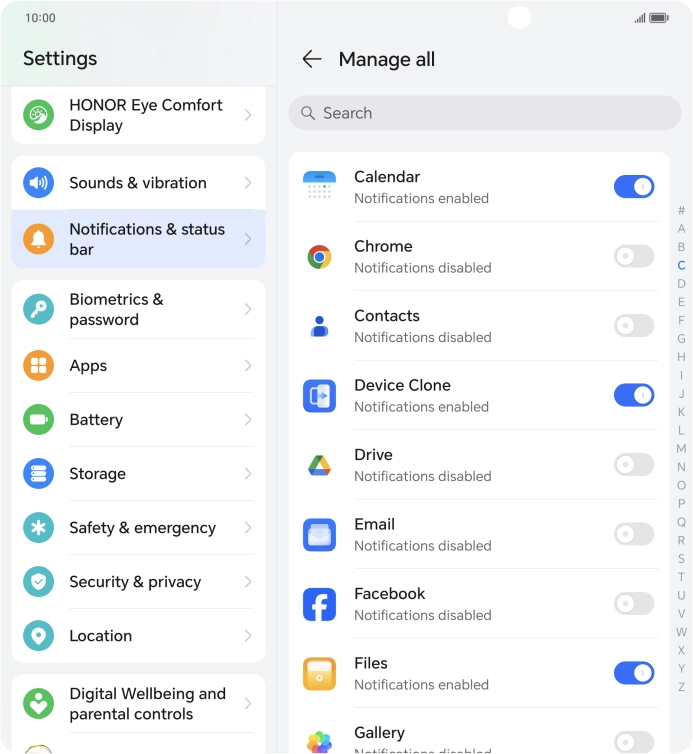

Slide your finger upwards starting from the bottom of the screen to return to the home screen.
Turn off Bluetooth.


Slide two fingers downwards starting from the top of the screen.
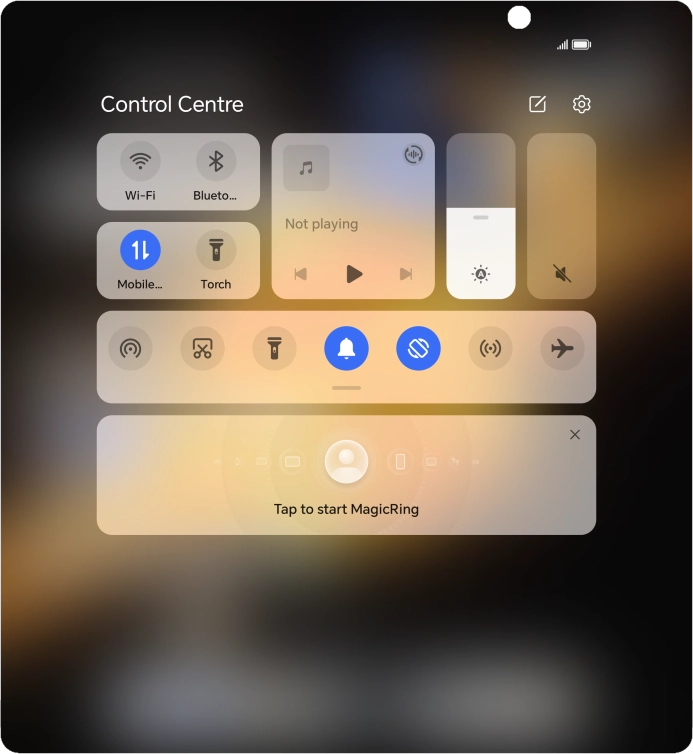

Press the mobile data icon to turn the function on or off.
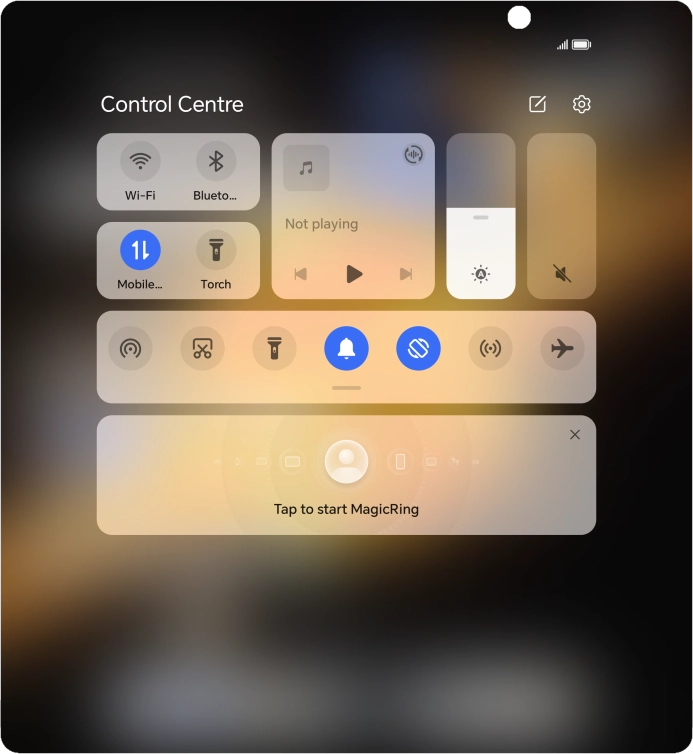

Press the settings icon.
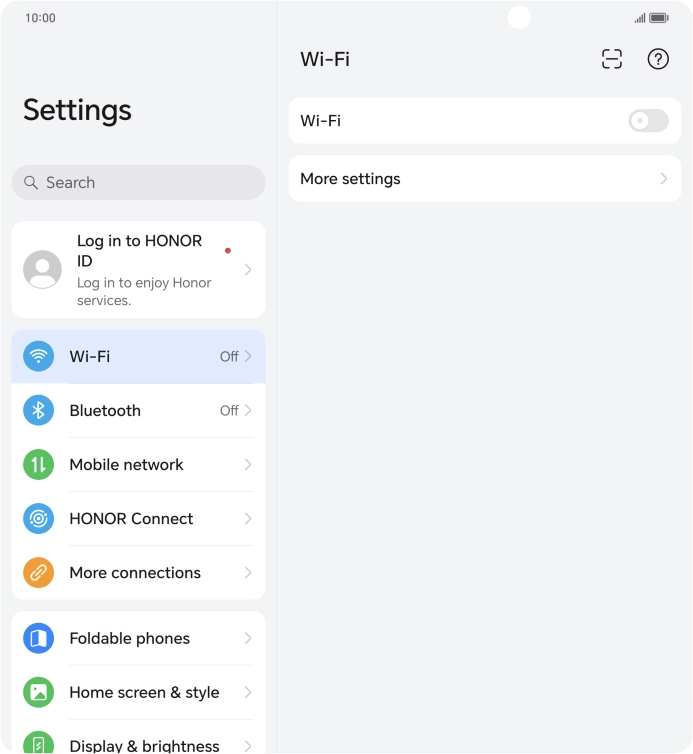

Press Mobile network.
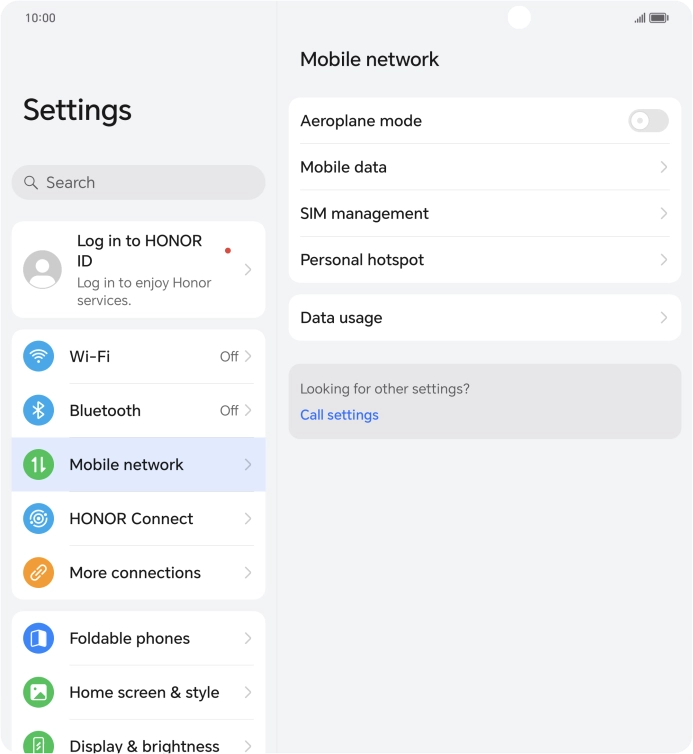

Press Data usage.


Press Network access.
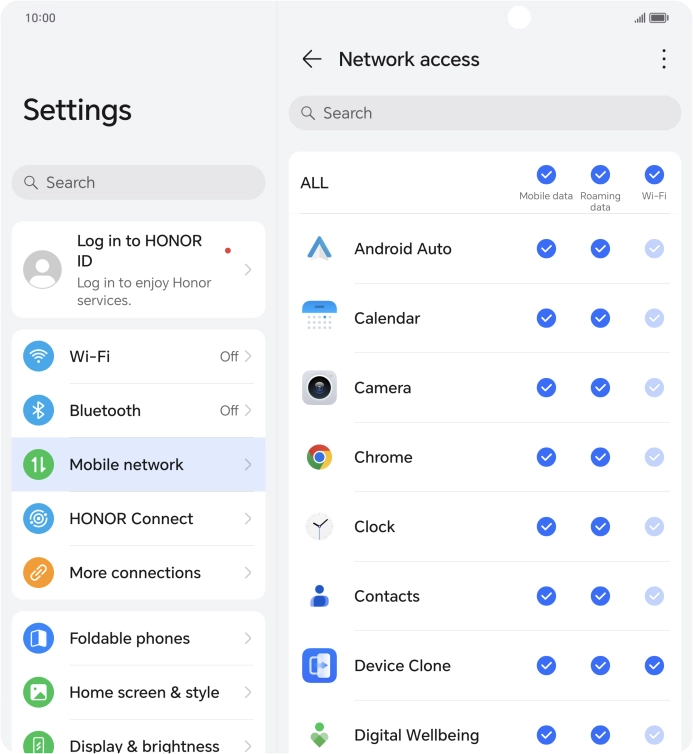

Press the field in the "Mobile data" column next to the required app to turn the function on or off.
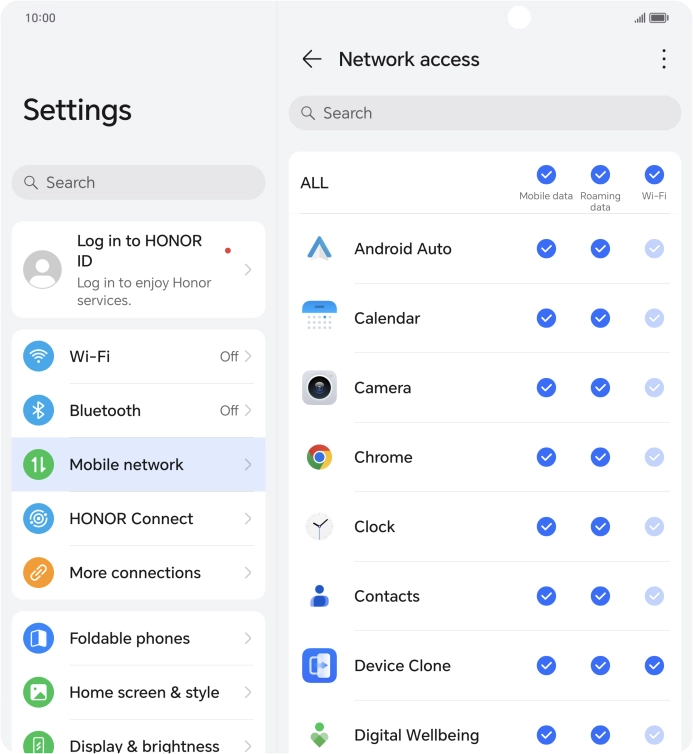

Slide your finger upwards starting from the bottom of the screen to return to the home screen.
Turn off vibration.
Turn off NFC.
Go to the manufacturer's website to see if it's possible to change the battery.


Press the settings icon.
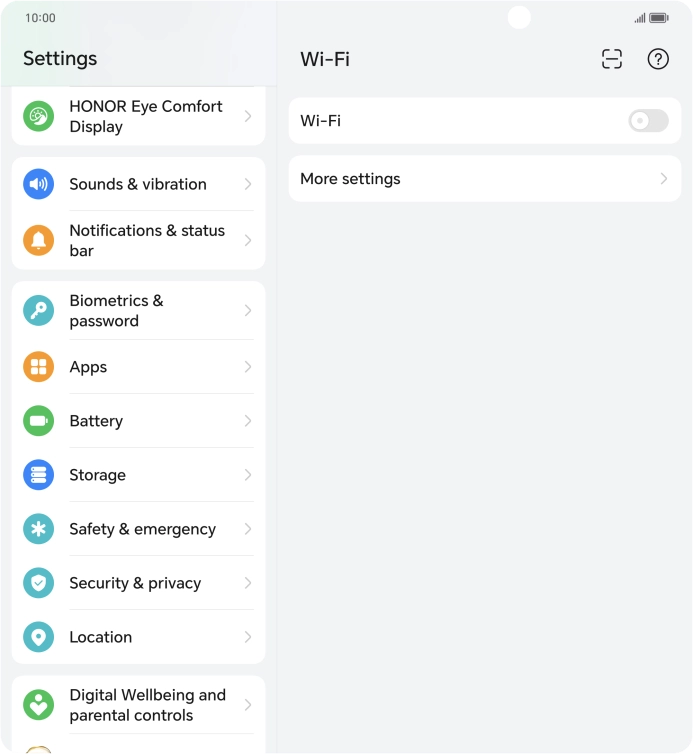

Press Battery.
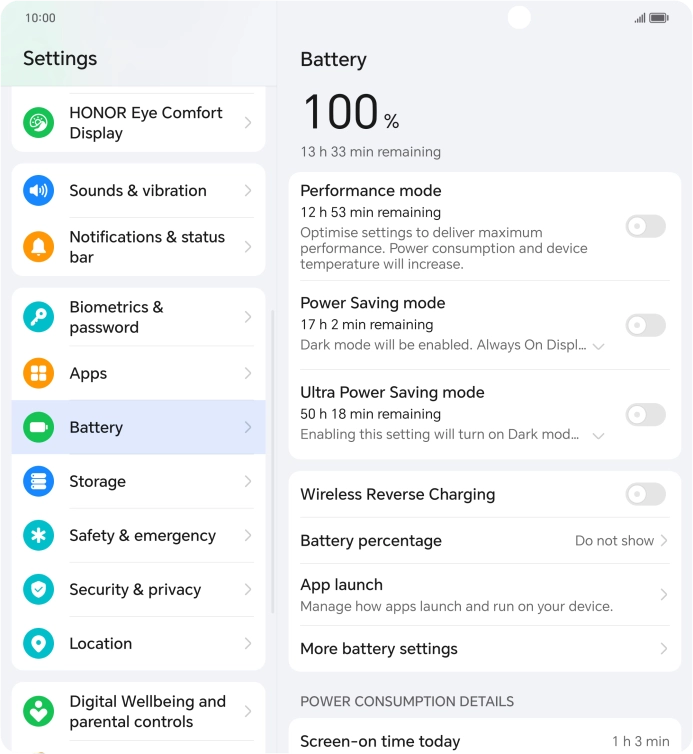

Press the indicator next to 'Power Saving mode' to turn on the function.
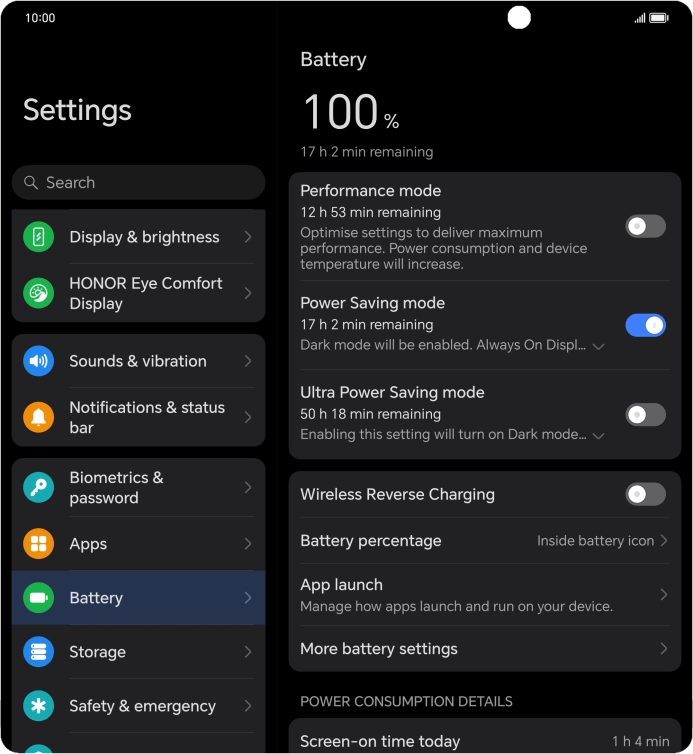

Slide your finger upwards starting from the bottom of the screen to return to the home screen.


Slide your finger slowly upwards starting from the bottom of the screen until the list of running applications is displayed.


To end one running application, slide your finger upwards on the required application.


To end all running applications, press the end all applications icon.


Press the settings icon.
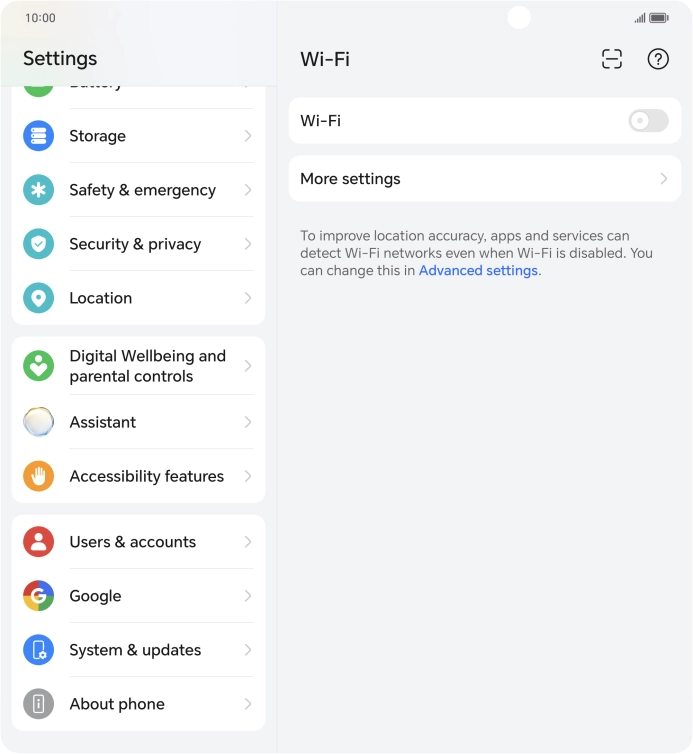

Press Location.
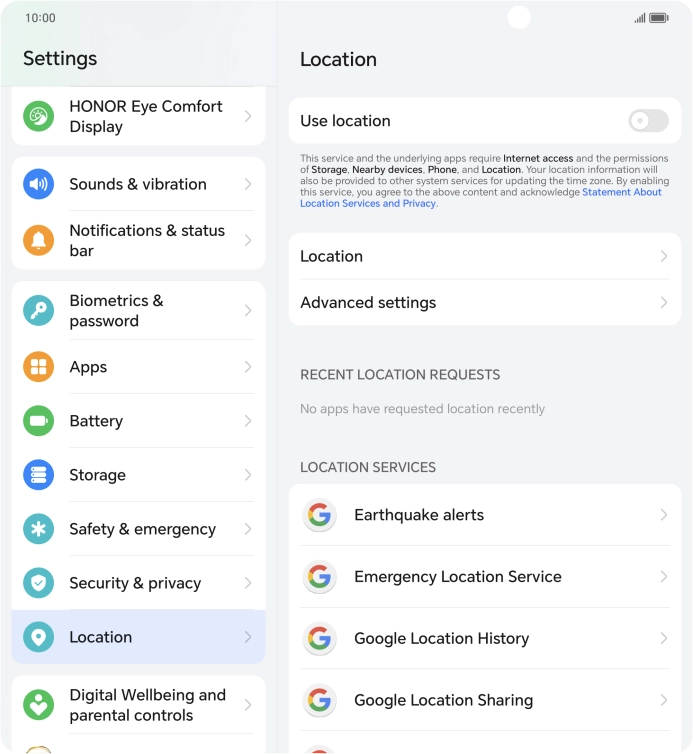

Press the indicator next to 'Use location' to turn the function on or off.
If you turn on geotagging, your phone can find your position using GPS. If you turn off the function, you can't use any GPS functions on your phone.
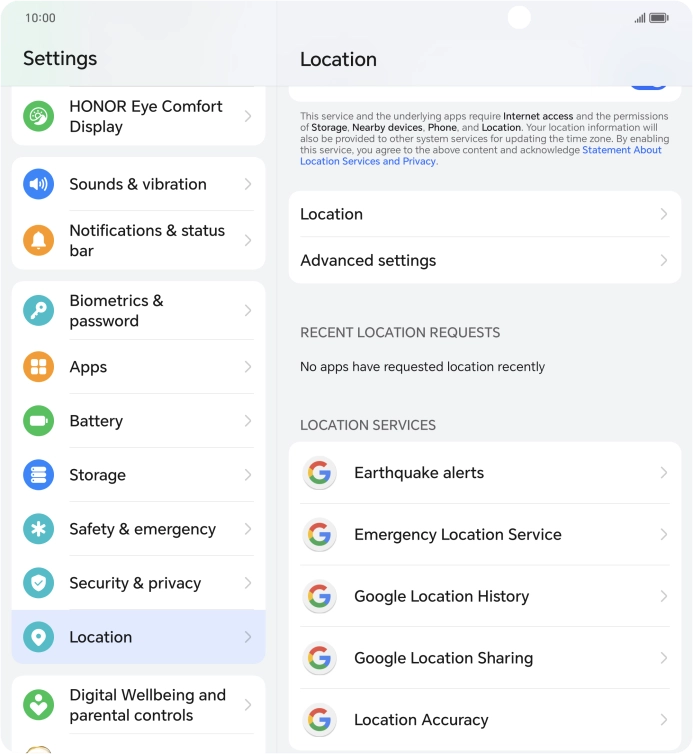

Press Location.
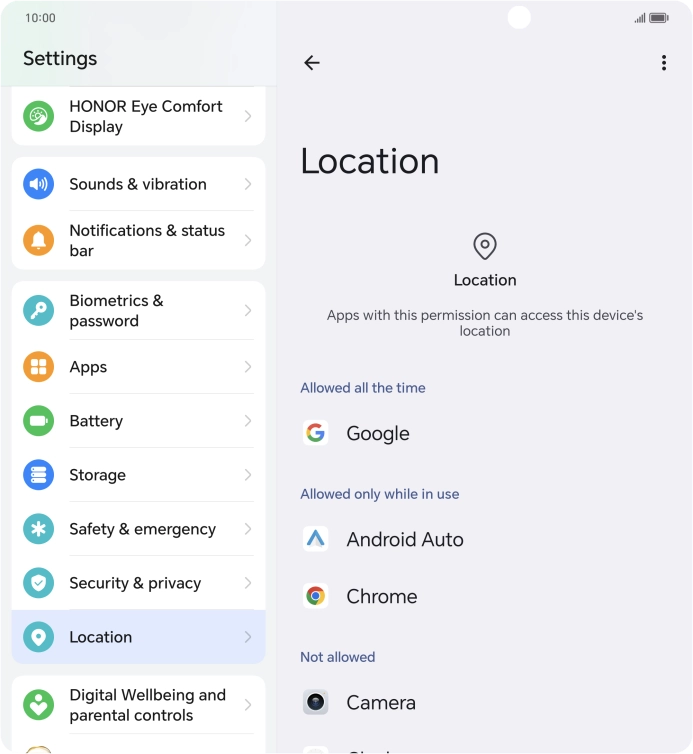

Press the required app.
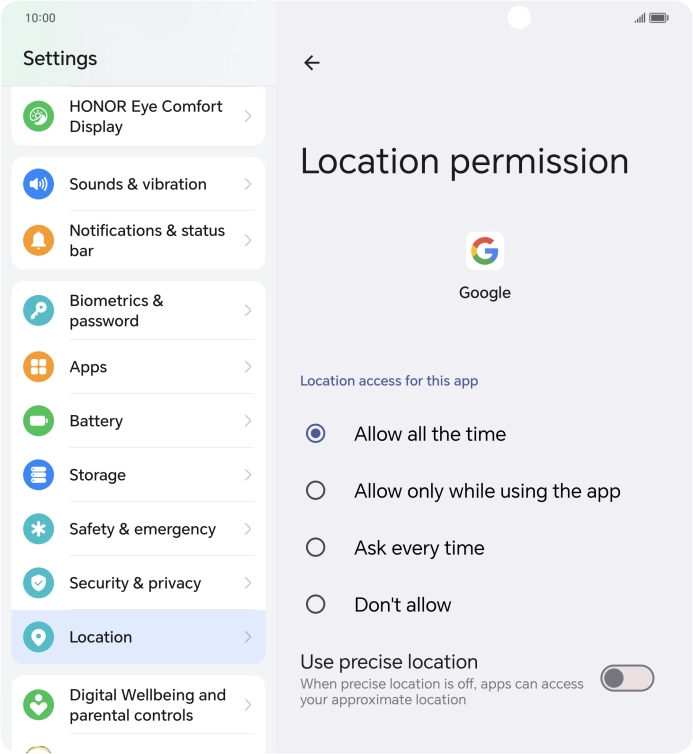

Press the required setting.
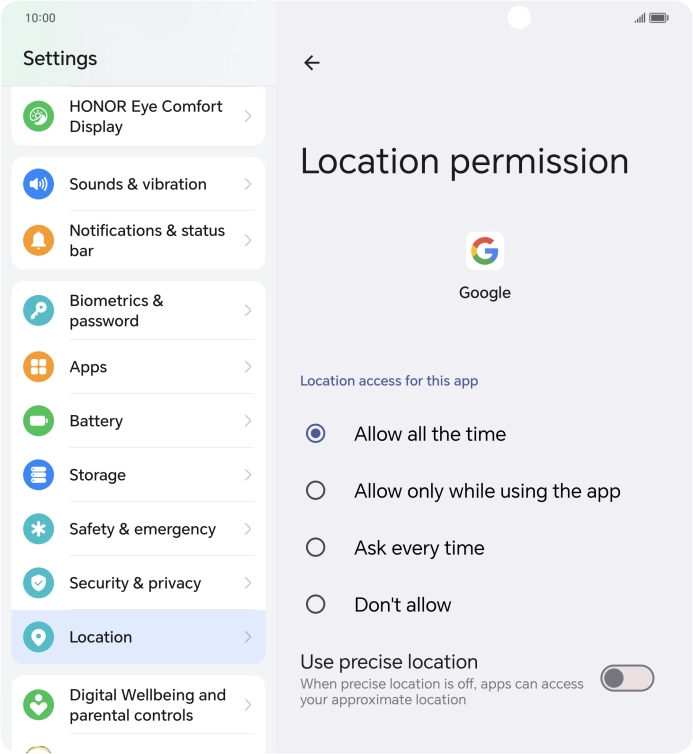

Press arrow left twice.
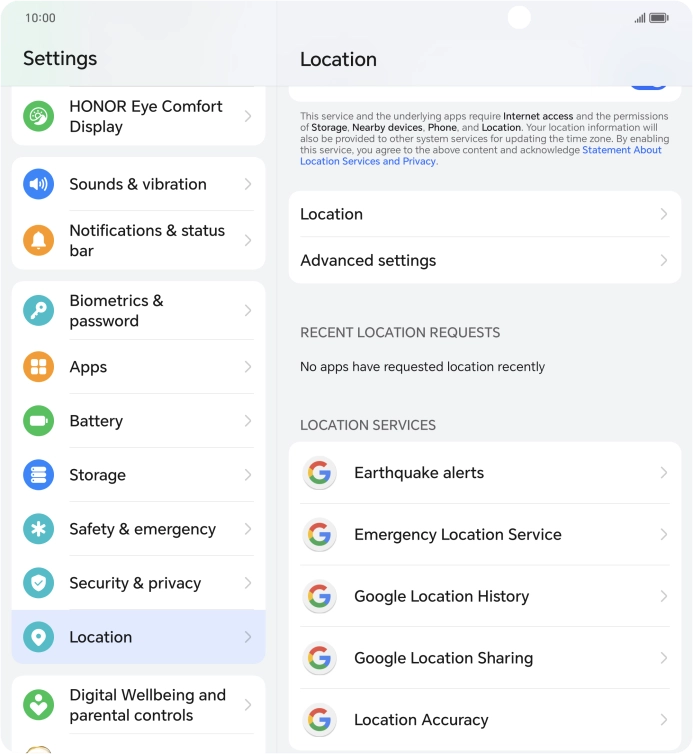

Press Location Accuracy.
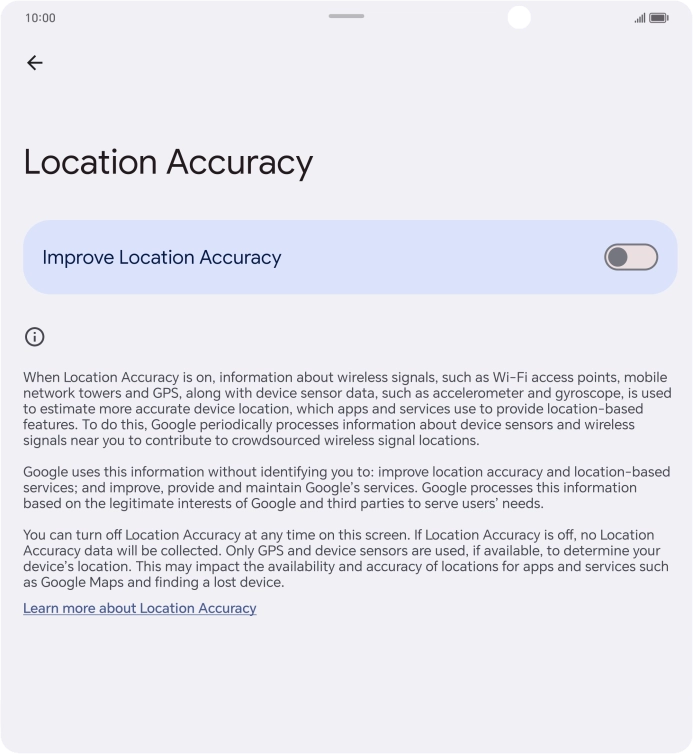

If you press the indicator next to 'Improve Location Accuracy' to turn on the function, your phone can find your exact position using the GPS satellites, the mobile network and nearby WiFi networks. Satellite-based GPS requires a clear view of the sky.
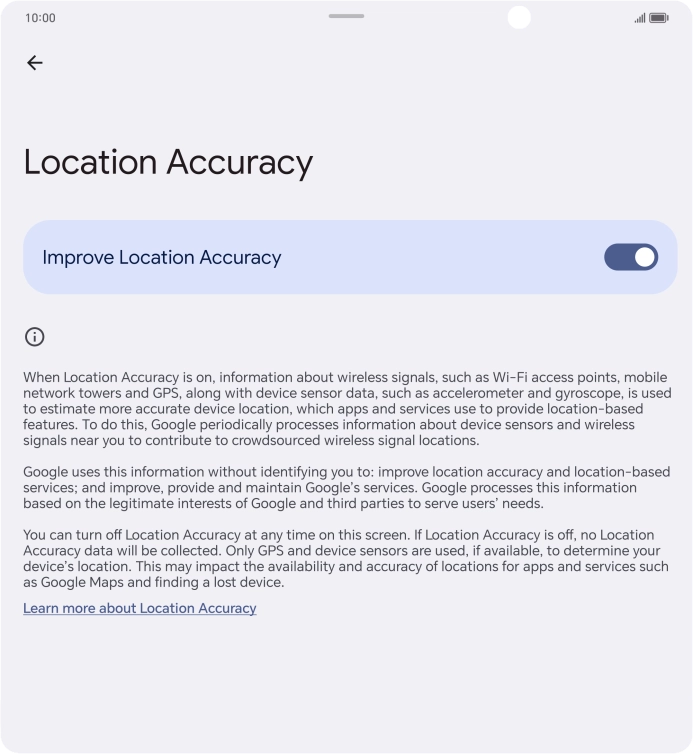

If you press the indicator next to 'Improve Location Accuracy' to turn off the function, your phone can find your exact position using the GPS satellites but it may take longer as there is no access to supplementary information from the mobile network or nearby WiFi networks.
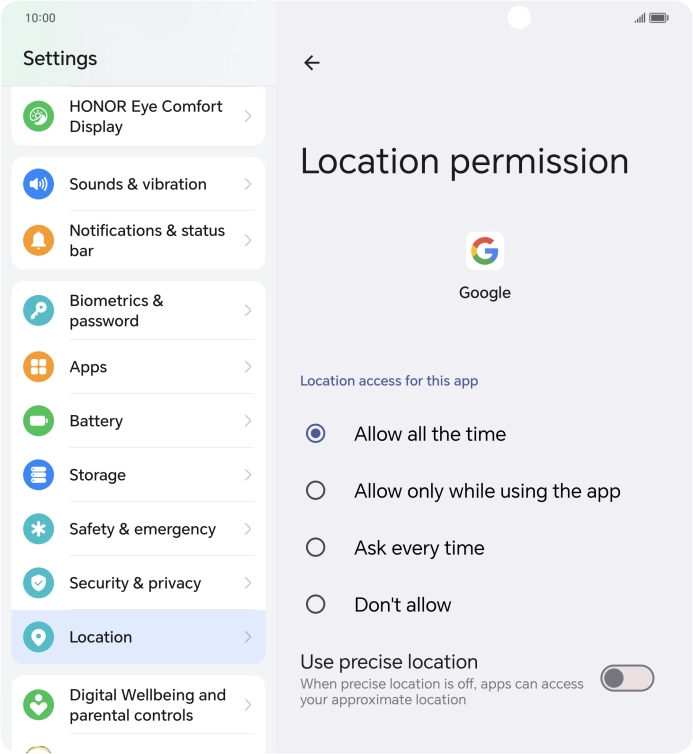

Slide your finger upwards starting from the bottom of the screen to return to the home screen.
Turn off WiFi.
