How to use your Smartphone for Health & Wellness | Digital Wellbeing | The Drop | Inspiration | O2

How to use your smartphone to boost health and wellbeing
Screen time isn’t always bad, but a balanced approach is key. These tips can help you on your way to a healthier lifestyle and a more positive relationship with tech.

Limit screen time
To enjoy the benefits of putting your phone down, you have to actually… put your phone down. Sometimes, this can feel easier said than done – but screen time limits can help. For iOS users, go to Settings > Screen Time. For Android users, go to Settings > Digital Wellbeing. Here, you can block specific features and apps at certain points in the day or after you’ve used them for a set amount of time. Being reminded of how long you’ve spent on your phone can be a powerful prompt to stop scrolling.
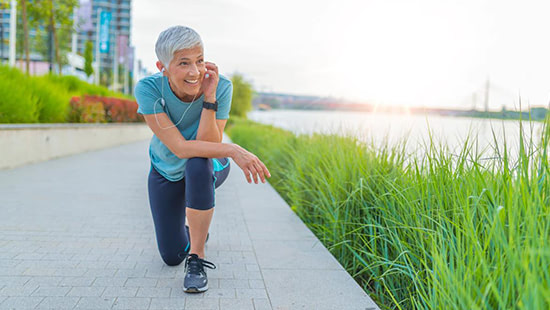
Track and boost your fitness
Phones aren’t inherently bad for our health. It’s all about how we use them. So why not use an app to help you monitor and improve your physical wellbeing? Android devices and iPhones each come with a fitness app built in. Remember, if you’re into a particular workout or sport, there’ll almost certainly be an app for that in your Google Play Store or App Store. (If not, you’ve just hit on a business idea…). You could also pair your phone with a smartwatch to track your health and fitness in even more detail. Feel the freedom of heading out on a run while leaving your phone at home.

Use Focus features
Hands up who gets distracted by their phone when they should be doing something else, then feels guilty and frustrated? Us too. Settings that silence calls and notifications can help you concentrate on the task at hand. Go to Settings > Focus in iOS or head to Digital Wellbeing on Android phones to find Focus mode. This lets you set no-notification schedules for specific apps – for example, no alerts from an app between 9am-5pm or no work emails in the evening.

Set up sleep schedules
The blue light emitted by smartphones can decrease feelings of sleepiness and reduce how long we spend in deep sleep. On a less scientific level, they can distract us from going to bed. Either way, good sleep is essential for health and wellbeing. Try using Downtime mode (which pauses notifications from a set point every evening) or Night Shift to reduce blue light on an iPhone. Bedtime Mode in Digital Wellbeing on Android devices lets you silence alerts and tone down screen brightness before sleep. You can even find soothing sleep sounds in the Android Clock feature to lull you into a peaceful slumber.

Make feel-good playlists
When we listen to music we enjoy, we experience a surge in dopamine (the feel-good chemical in our brains). Our smartphones give us access to limitless music libraries – so why not spend some time curating playlists that give you a boost? You don’t have to stick to upbeat tracks; think about what songs make you happy on lazy Sunday mornings or quiet nights in. But if "We Like To Party" by Vengaboys gets you going, you’ll find no judgement here.



